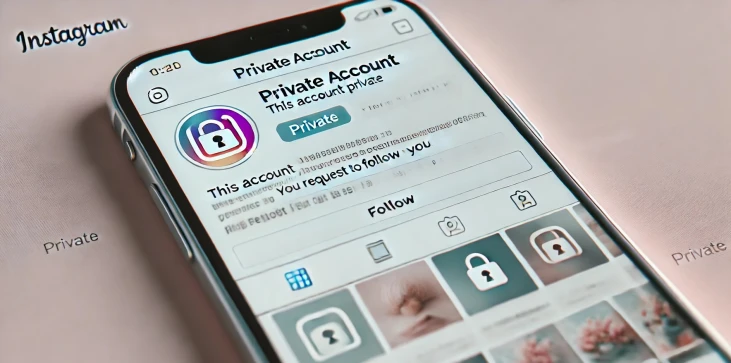
In today’s digital age, maintaining privacy on social media platforms has become more important than ever. Instagram, being one of the most popular platforms, allows users to share moments from their lives through photos, videos, and stories. However, not everyone wants to share their content with the entire world. Making your Instagram account private is a simple and effective way to limit who can see your posts and engage with your profile. Switching to a private account ensures that only your approved followers can view your photos, stories, and even your follower list. In this article, we’ll walk you through the exact steps on how to make Instagram private, while also explaining the benefits of doing so. We’ll also address common concerns and tips to help you enhance your online privacy further.
Many users may wonder why it’s necessary to switch to a private profile. Keeping your Instagram public means that anyone—friends, strangers, or even potential employers—can access your posts and personal information. A private account adds an extra layer of security, protecting your content from being viewed by unwanted visitors or shared without your consent.
Once you switch your account to private, a few things change:
Switching to a private Instagram profile is quick and straightforward. Here’s how you can do it:
While making your Instagram account private is a great first step, there are other ways to ensure your privacy on the platform:
By making your Instagram account private, you take control of who can see and interact with your content. This simple step provides a sense of security in an age where online privacy is becoming increasingly vital. Coupled with other privacy settings, you can customize your Instagram experience to ensure that you’re only sharing with the people you trust. Remember, it’s your content, and you have the right to protect it.

Yes, you can switch your account back to public at any time. Simply go back to Settings > Privacy, and toggle the Private Account option off. Your content will be visible to everyone once again.
No, your current followers will not be affected. They will still be able to see your posts and stories, but any new followers will need your approval to follow your account.
Making your Instagram private prevents your posts from being visible to non-followers, but your profile might still appear in Google searches. However, visitors will not be able to see your content unless they follow you.